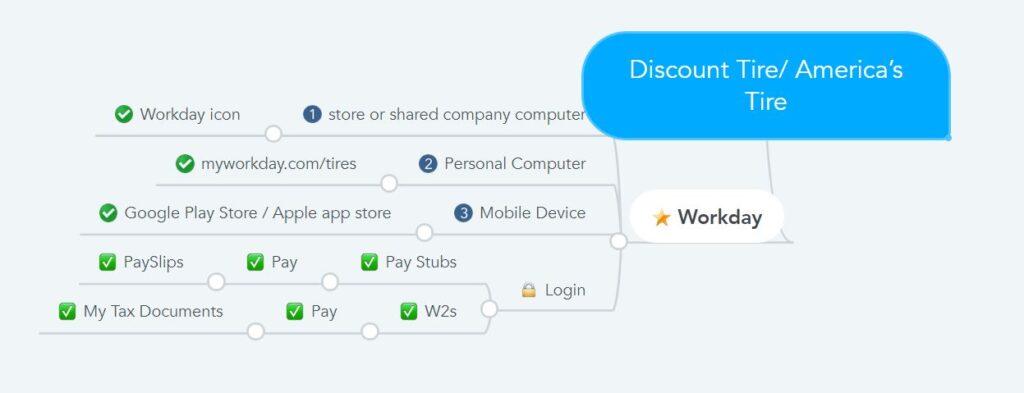Discount Tires or America’s Tires is the world’s largest tire and wheel retailer, founded in 1980 with a store of just six tires. Four of the six tires were retreaded, with the first tire taking four days to sell. It was Bruce T. Halle’s One Man Operation Store. The company opened more than 200 of its stores by 1990. The company launched its 500th store in 2002 and its 1000th store in 2018. From One Man Operation to the present day, till February 2021, it has opened 1077 stores in 36 states of the United States. The company’s growth is thought to be based on reasonable prices, product guarantees, and customer service. Stores are not known as discount tires everywhere, as they are known as America’s tires in the Greater Los Angeles area, Northern and Central California, including the Coachella Valley. This is because of the trademark difficulties. The company currently has about twenty-four thousand employees, and it is hoped that these employees will take the organization to a better position in the coming days. However, I will now discuss this article’s main topic: how Discount Tire or America’s Tire employees will access their pay stubs and W2 forms. So if you are an employee of this organization, hopefully, this article will be your helpful guide.
- How to access it?
Discount Tire uses the Workday cloud system to modernize and enrich its human resource department with e-services. All employees working at Discount Tire will be able to update W-4 information, Benefits Enrollments, Direct Deposit Set-up, pay stubs and W2s access, and other forms, including entering the timesheet in the Workday Cloud system. Workday is accessible from your office computer and your personal computer or mobile device.
- How to access the organization’s computer?
Log in to the computer provided by your organization and click on the workday symbol. Then log in with your employee ID.
- How to login from a personal computer or mobile device?
To access the Workday from your personal computer, your computer must be connected to the Internet. Then open a web browser. Using Workday on Internet Explorer 11 or higher versions, Google Chrome, Mozilla Firefox, and Safari will benefit you more than any other browser. Now login with your email address or user ID and password by entering the Workday link in your browser’s address bar. Workday’s web link for discount tires is https://www.myworkday.com/tires.
You can also use it on mobile devices or smartphones. For this, you can install the Workday app from Google Play Store or Apple App Store.
How to view or print pay-stub?
- After logging in, click on the “Pay” worklet from the home page.
- In the next step, click on the “Payslip” option.
- In the next step, your latest pay stub will be visible. If you want to see the previous pay stub, click on the view icon in front of the payment date. You can print your pay stub by clicking on the print icon after viewing it.
- How to view or print W-2?
To access the W-2, you need to click on the “Pay” worklet, like Pay-Stub. Next step, click on the “My Tax Documents” option. Then select your tax year and view and print your tax documents. However, those who want to access the W-2 form for the first time must tick the “Notify Me Later” box. Then, by clicking on the ” Accessibility Your W-2 in PDF Format” link, your W-2 form will be viewed in a new window, and from there, you can print W-2 by clicking on the print icon.
- Resources